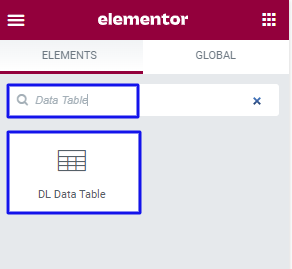Step 1. Go to Dashboard » Pages
Step 2. Click on the “Add New” Button.
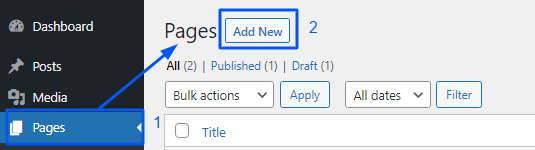
Step 3. Click on “Edit with Elementor”
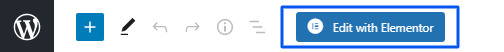
Step 4. Now, search the widget “Data Table”.
You will get the widget:
DL Data Table
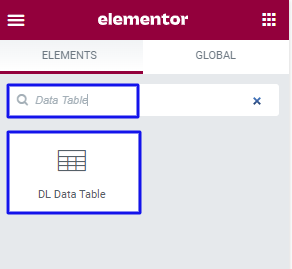
Step 1. Go to Dashboard » Pages
Step 2. Click on the “Add New” Button.
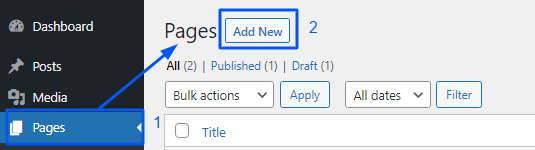
Step 3. Click on “Edit with Elementor”
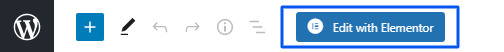
Step 4. Now, search the widget “Data Table”.
You will get the widget:
DL Data Table