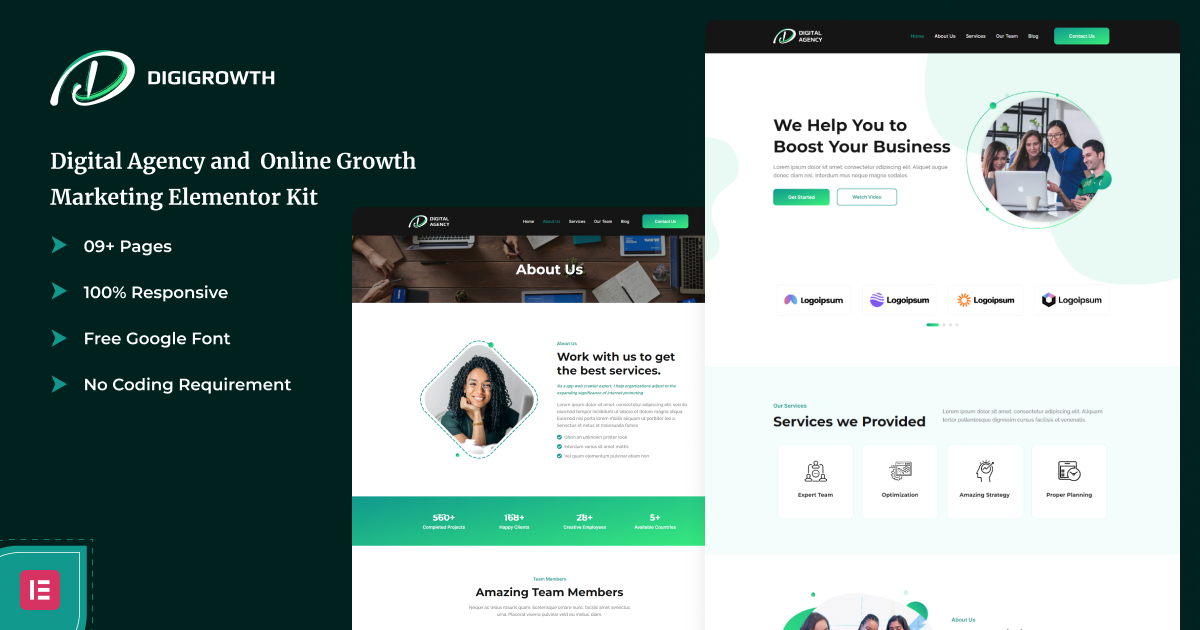Digigrowth - Digital Agency and Online Growth Marketing Elementor Kit
Digigrowth – Digital Agency and Online Growth Marketing Elementor Kit is a fabulous concept design for digital and online marketing agencies. This is the best or most creative for designing your digital product or digital service selling website template. Images are flexible and completely free for re-use without any license, lightweight, fast-loading, and clean in the template.
It comes with a ready-made multipurpose template kit that can be customized and are fully responsive. This is made with the most recent technology and features such as cross-browser compatibility and a custom drag-and-drop editor. This works flawlessly on all web browsers and mobile devices. It’s the best way to promote your business online, grow your customer base quickly, and market your business. You can easily create and set up new websites in any way you want.
Key Features
- 9+ Beautiful Pages
- Header & Footer
- Blog Listing & Single Blog Template
- Easy to Customize
- 100% Responsive
- Cross-Browser Compatible
- No Coding Skills Required
Included Templates
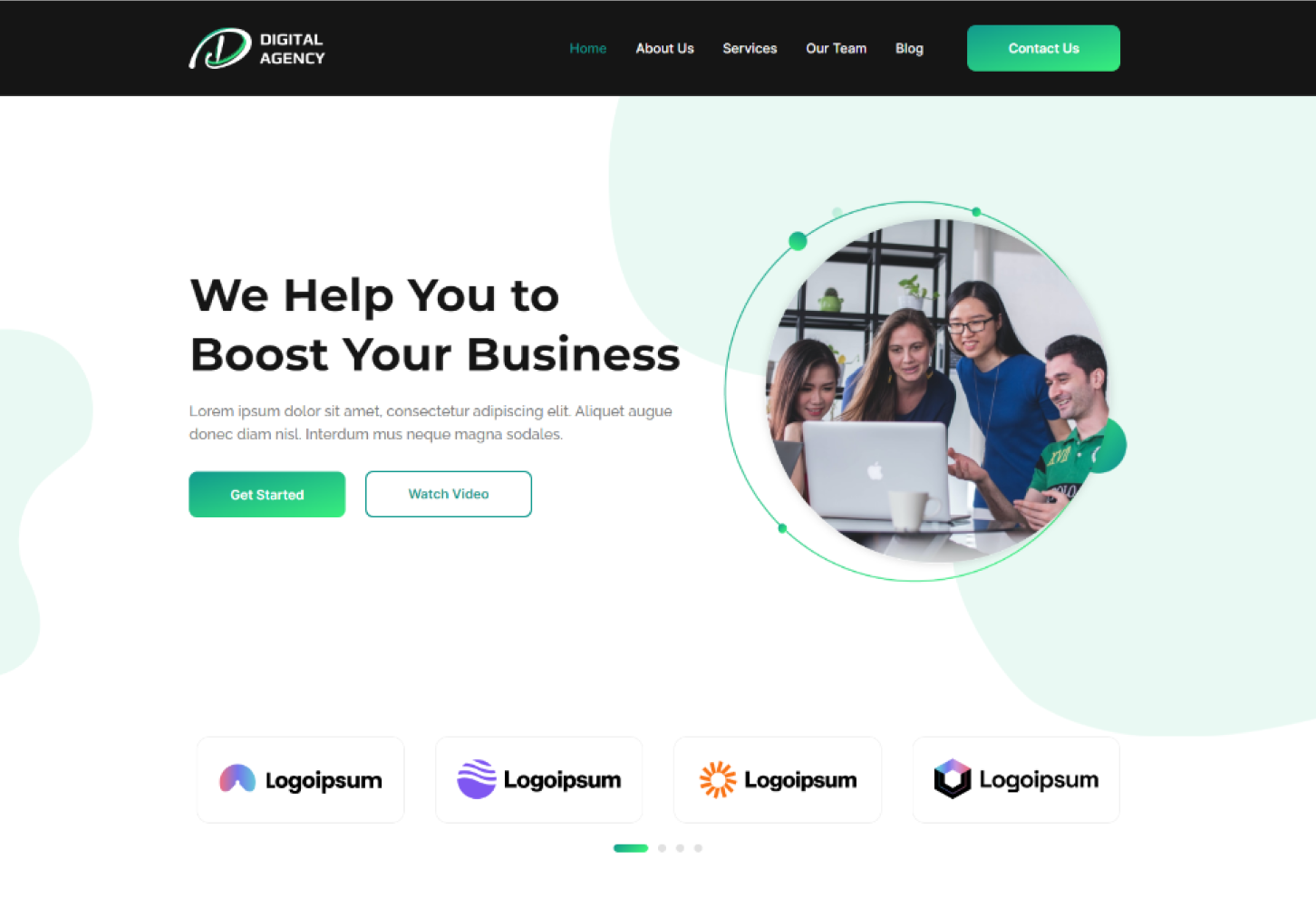
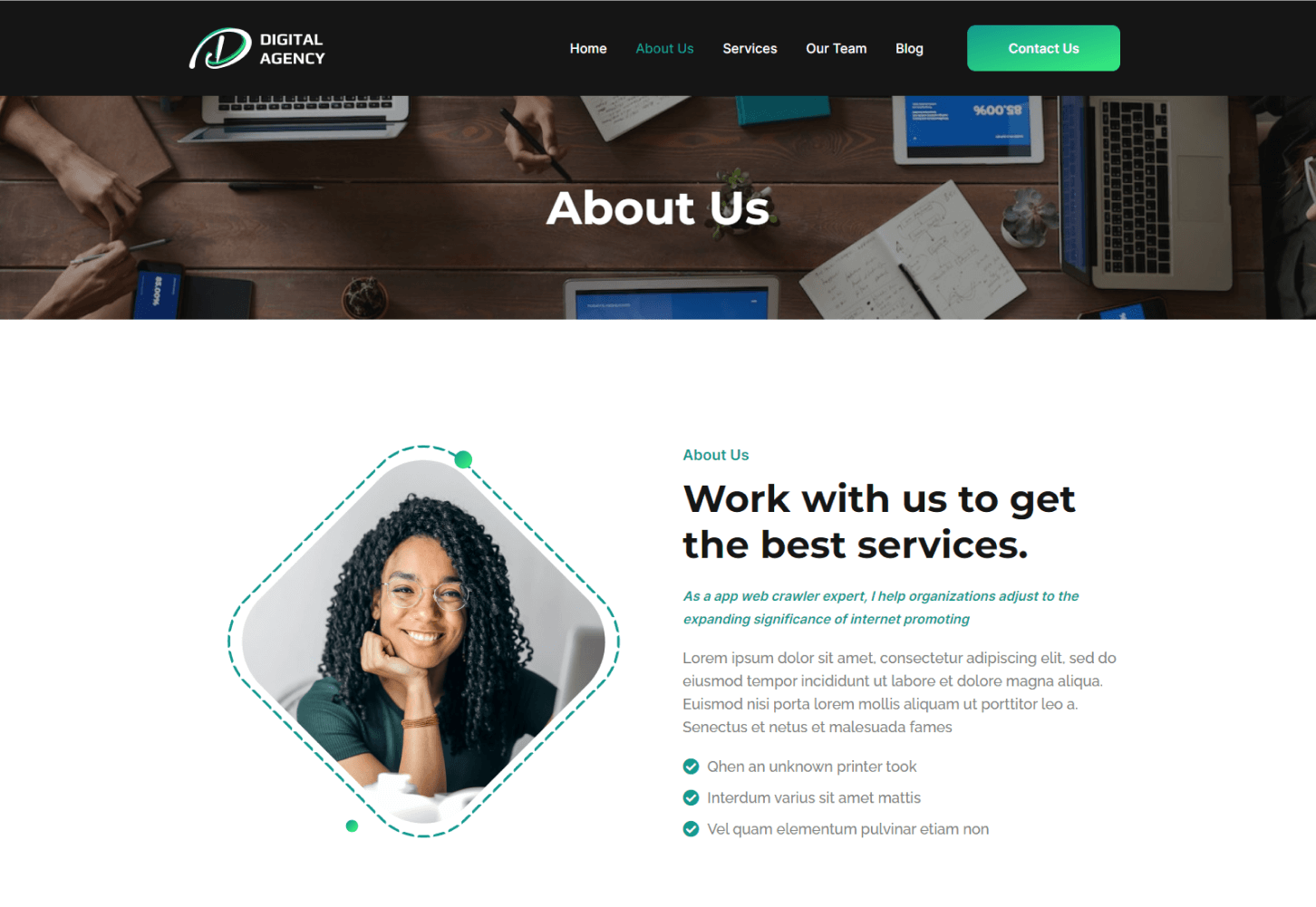
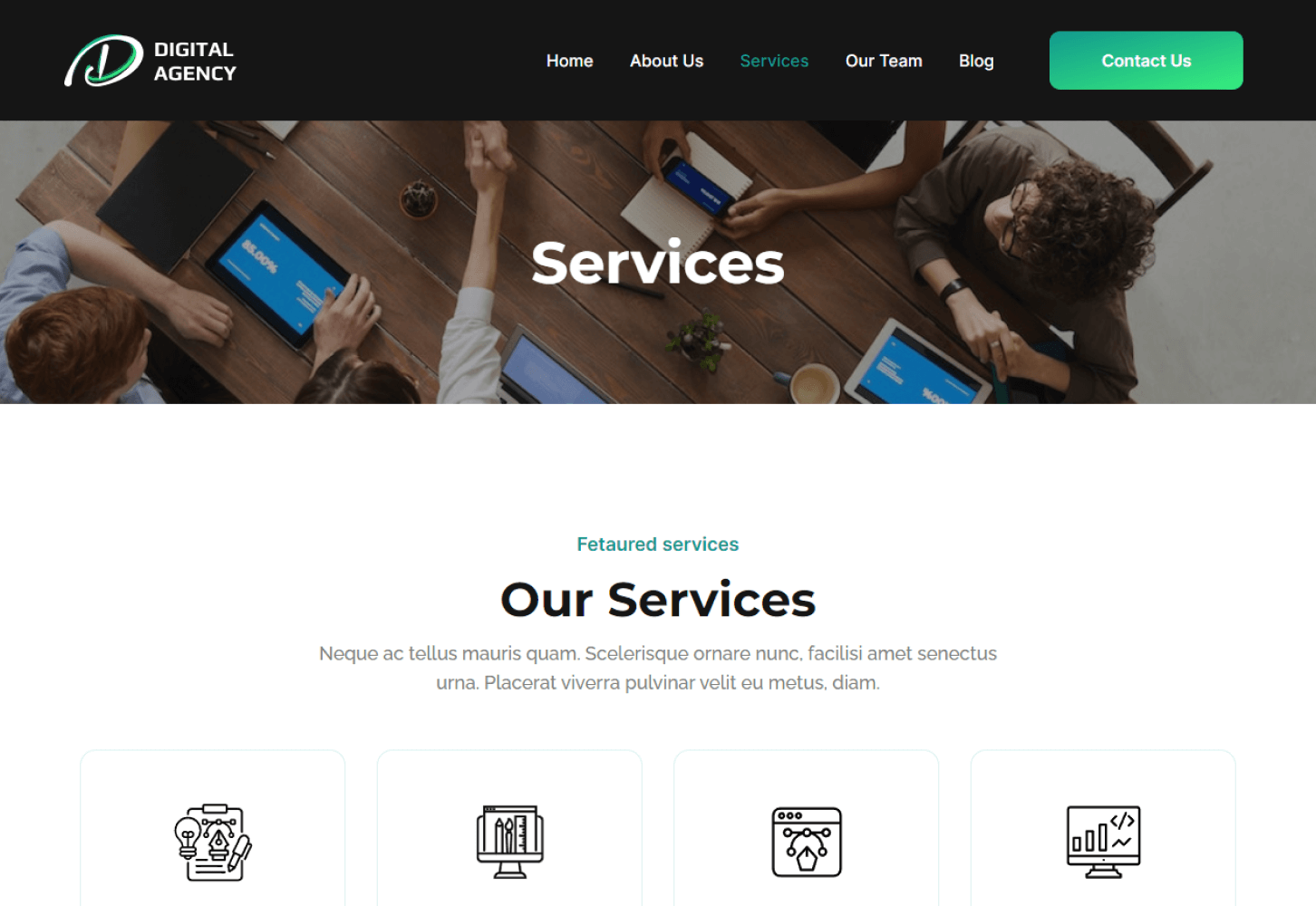
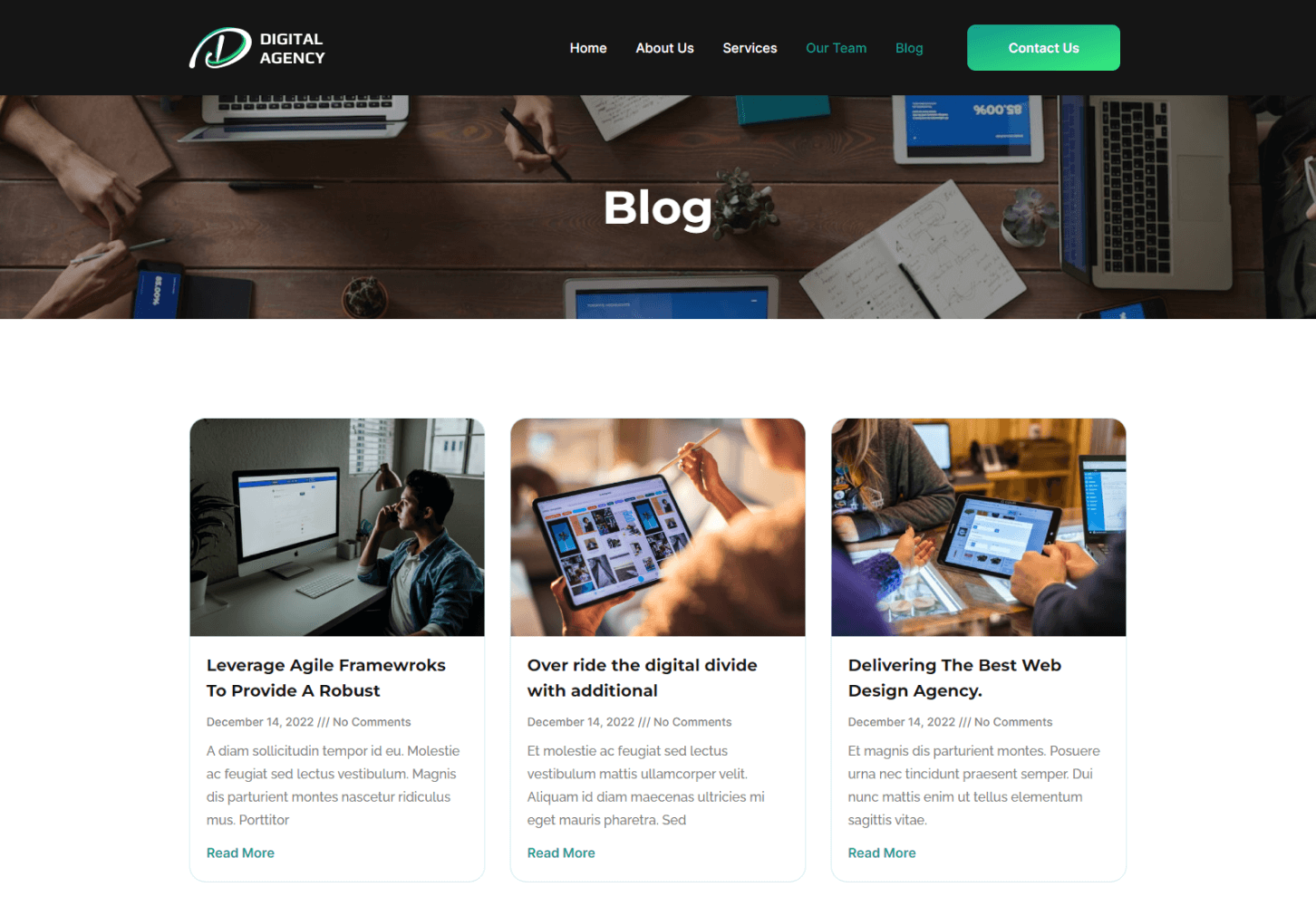
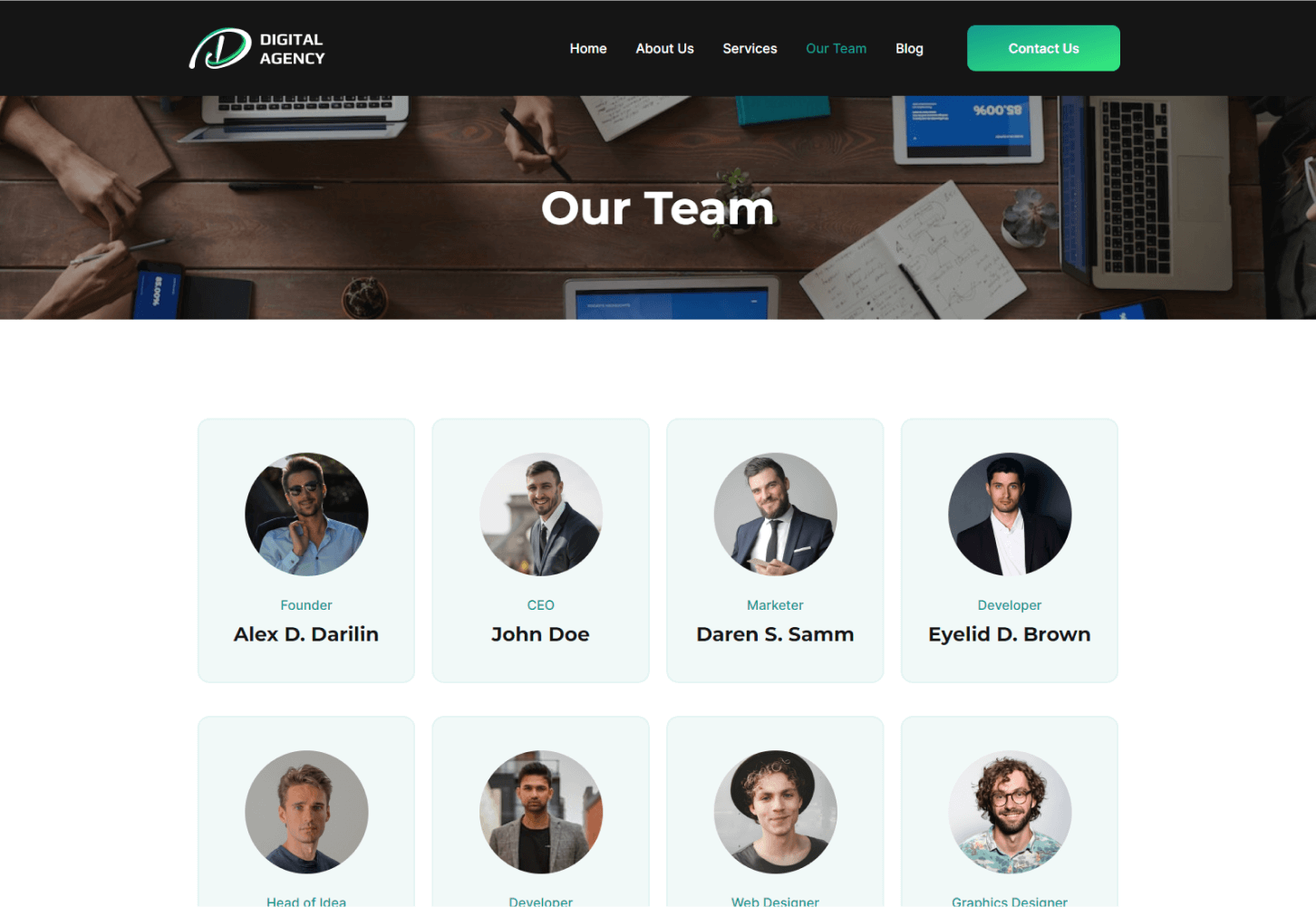
Image Licensing
All images, icons, and assets are included with the final downloadable zip file that you will receive on purchase. We highly recommend replacing it with your own assets or contents. If you choose to use our images, icons, and assets then first, please ensure they’re properly licensed.
By default, all our images are used with CC0 (Creative Commons Zero) License.
Required plugins
- Elementor (free)
- Elementor Pro (need a premium purchasable license)
Recommended Theme
- Hello Elementor (free)
- Child Theme for Hello Elementor (optional)
How to Import a Template Kit
- Download your main zip folder – unzip this primary folder and you will find folders for the following: Documentation, Media, and OneClickImport.
- For the main uploadable kit file, please go through the “OneClickImport” folder from the extracted folder – Do not unzip (the zip is titled “elementor-kit.zip“)
- Go to WordPress Dashboard – Elementor – Tools – Import / Export Kit
- Click Import a Template Kit
- Drag and drop the included site kit zip file to import
- Select the plugins you want to import (you will need an Elementor Pro license) – Click Next
- Select which parts you want to apply – for a full site import make sure everything is checked. Click Import