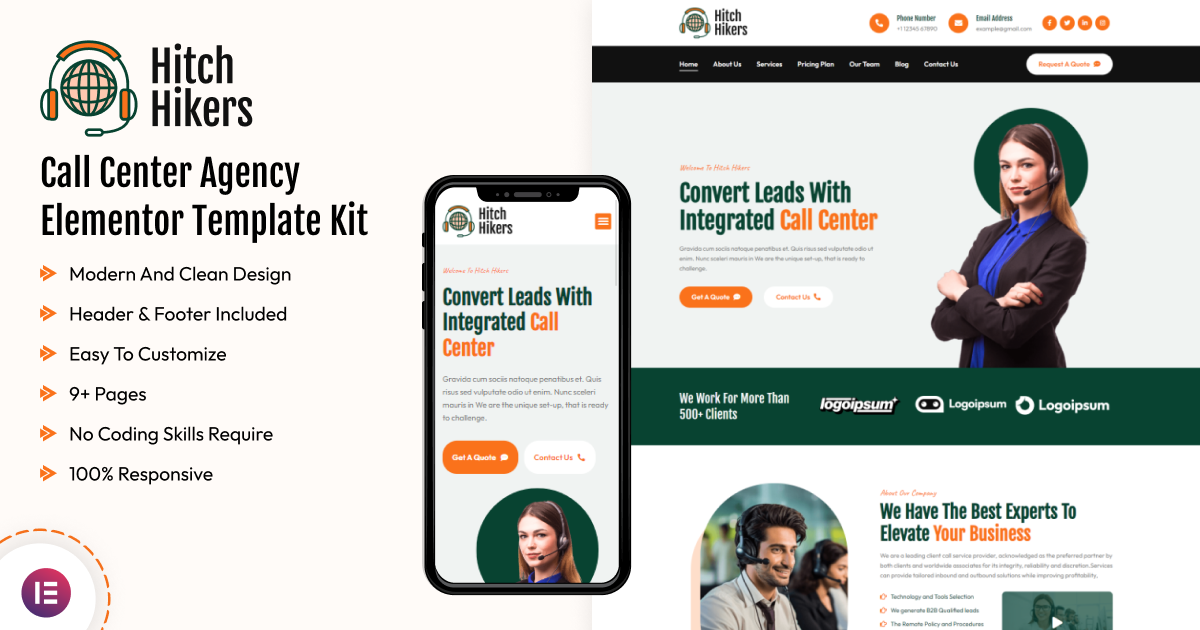Hitch Hikers - Call Center Agency Elementor Template Kit
We are introducing Hitch Hikers – Call Center Agency Elementor Template Kit which is made by a notable elementor page builder. This layout unit is helpful for the call center and back offices or organizations that need to exhibit their business on the web. Hitch Hikers flaunt a contemporary and creative plan, highlighting a completely responsive design with all the program similarities, truly simple to introduce and don’t bother doing coding for the tweak of this unit.
This Format Pack incorporates pre-planned page content for consistent Elementor page creation. It has been advanced for use with the free “Hi Elementor” topic.
You as now contemplating buying this astounding layout pack or you have different kinds of feedback, kindly don’t be hold back to ask us, our devoted help group here to make sense of and help you out with your questions. Many thanks to you.
Key Features
- A Professional Set of Templates
- No Coding Skills Required
- Header & Footer Builder Included
- A single Click Demo Import
- Interesting Classic and Clean Design
- Clear and Clean Layout
- Cross Browser Compatibility
- Viable with Most WordPress Themes
- Optimized for Search Engines
Included Templates

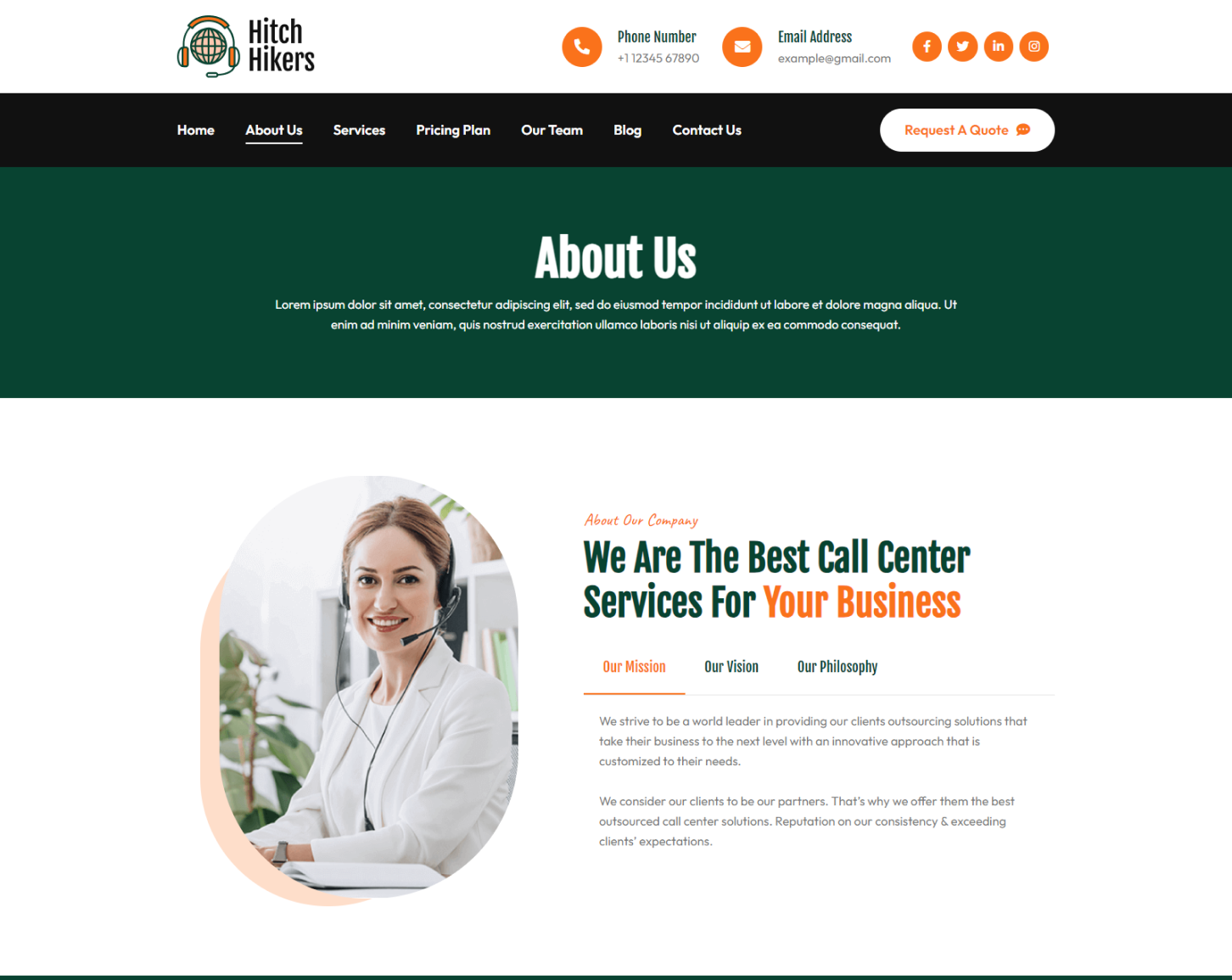
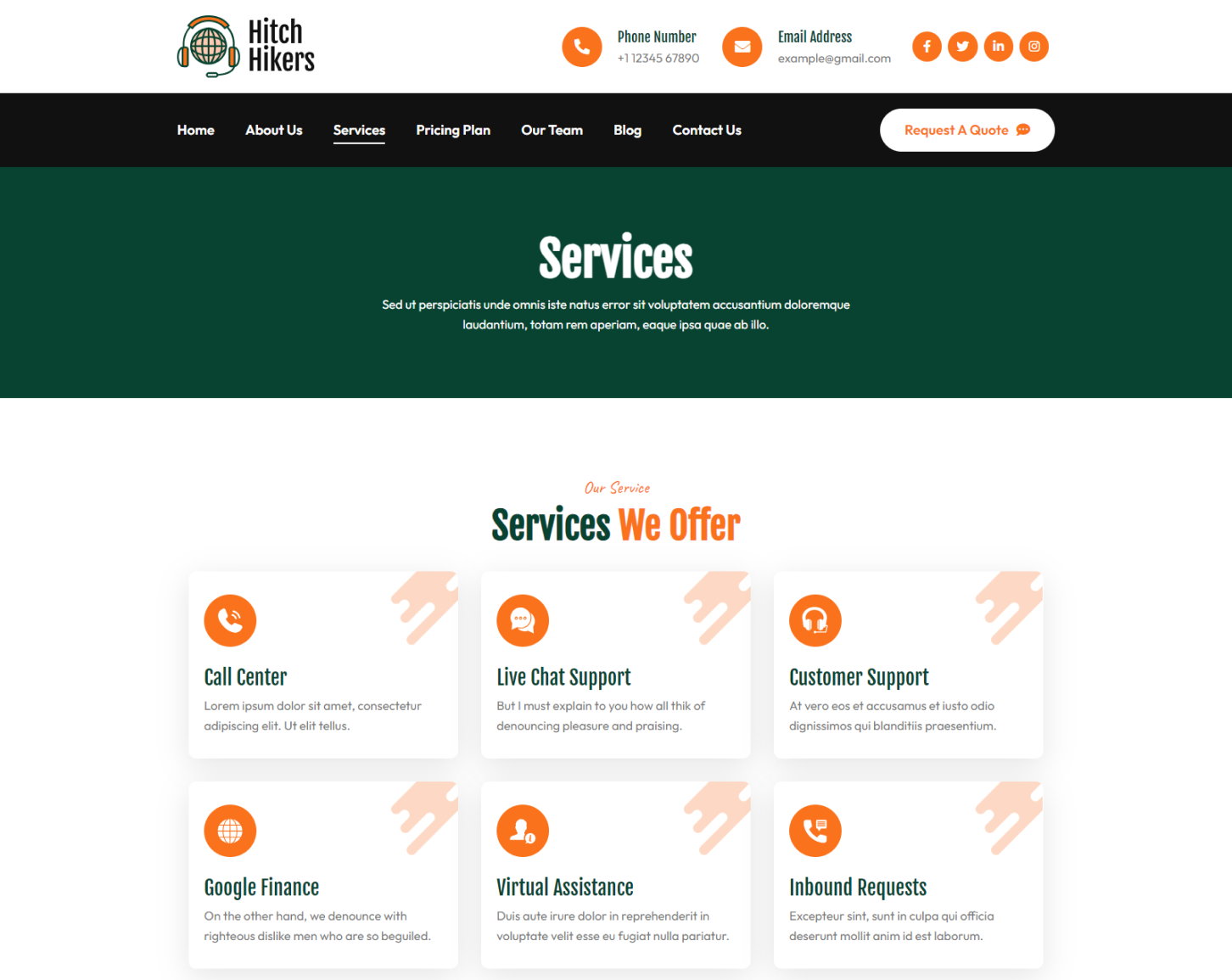
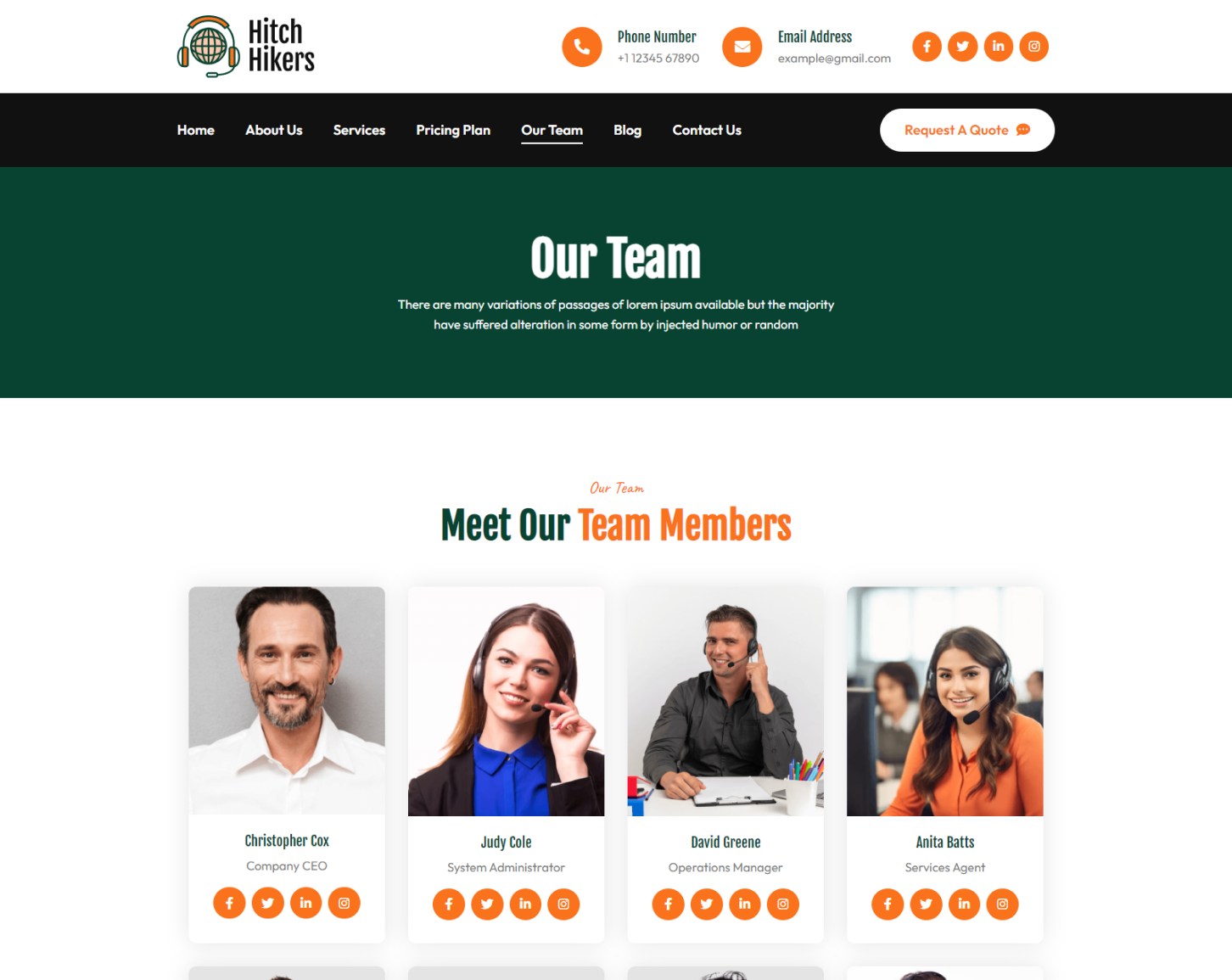
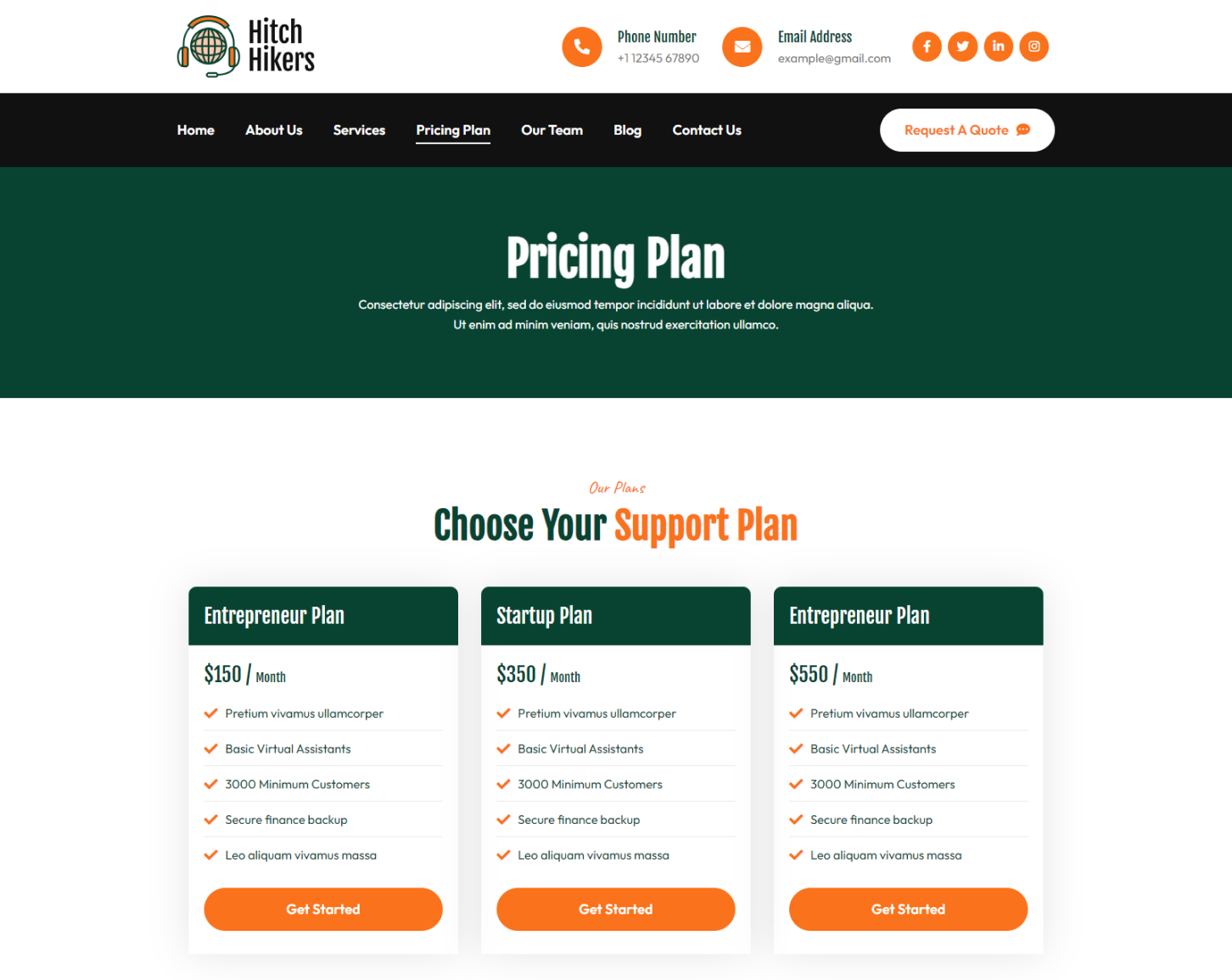
Image Licensing
All images, icons, and assets are included with the final downloadable zip file that you will receive on purchase. We highly recommend replacing it with your own assets or contents. If you choose to use our images, icons, and assets then first, please ensure they’re properly licensed.
By default, all our images are used with CC0 (Creative Commons Zero) License.
Required plugins
- Elementor (free)
- Elementor Pro (need a premium purchasable license)
Recommended Theme
- Hello Elementor (free)
- Child Theme for Hello Elementor (optional)
How to Import a Template Kit
- Download your main zip folder – unzip this primary folder and you will find folders for the following: Documentation, Media, and OneClickImport.
- For the main uploadable kit file, please go through the “OneClickImport” folder from the extracted folder – Do not unzip (the zip is titled “elementor-kit.zip“)
- Go to WordPress Dashboard – Elementor – Tools – Import / Export Kit
- Click Import a Template Kit
- Drag and drop the included site kit zip file to import
- Select the plugins you want to import (you will need an Elementor Pro license) – Click Next
- Select which parts you want to apply – for a full site import make sure everything is checked. Click Import