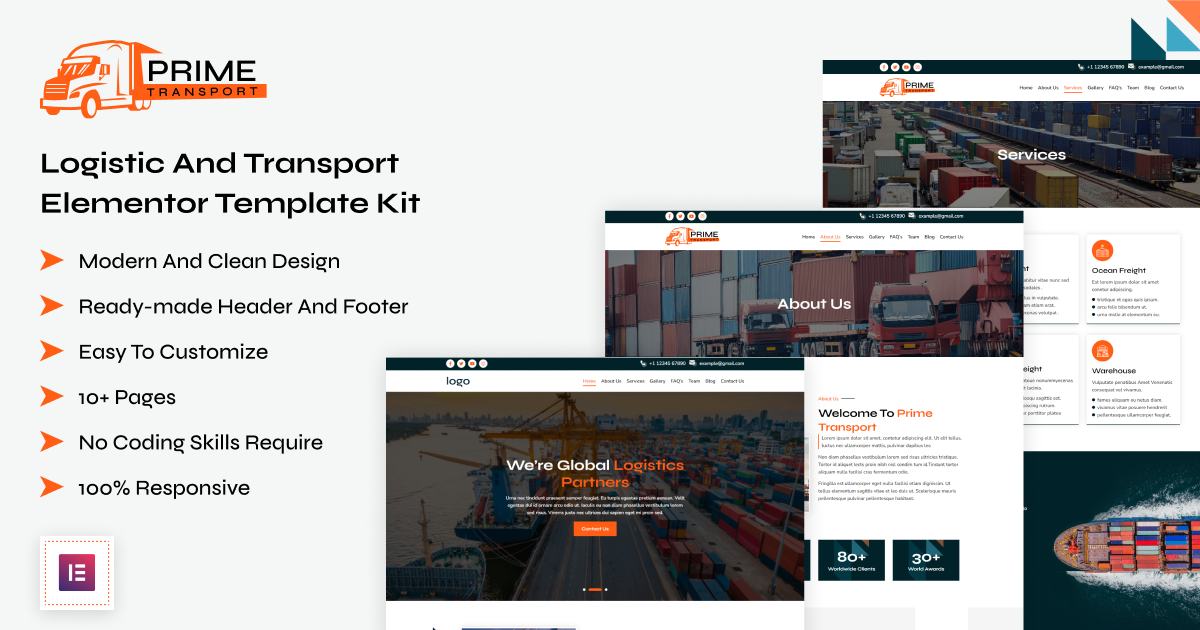Prime Transport - Logistic And Transport Elementor Template Kit
Introducing Prime Transport – A Comprehensive Elementor Template Kit for Logistics and Transportation Ventures. Prime Transport offers an impeccable match for your transportation, logistics, and transport-oriented enterprises. With its distinct design, Prime Transport boasts a creative homepage layout, accompanied by a collection of 10+ exquisite inner pages. This kit also includes a blog archive, a single blog page, a coming soon page, and a 404 error page.
The beauty of Prime Transport lies in its uniqueness, capturing the essence of your business seamlessly. The kit is expertly crafted, allowing you to enjoy a hassle-free customization experience. Its global settings ensure effortless modification to align with your specific requirements, all achievable with a simple click.
Bid farewell to coding complexities. Embrace Prime Transport Template Kit now and unlock the convenience of saving valuable time while elevating your online presence.
Key Features
- 10+ Beautiful Pages
- Ready-made Header and Footer
- Blog Listing & Single Blog Template
- Easy to Customize
- 100% Responsive
- Cross-Browser Compatible
- No Coding Skills Required
Included Templates
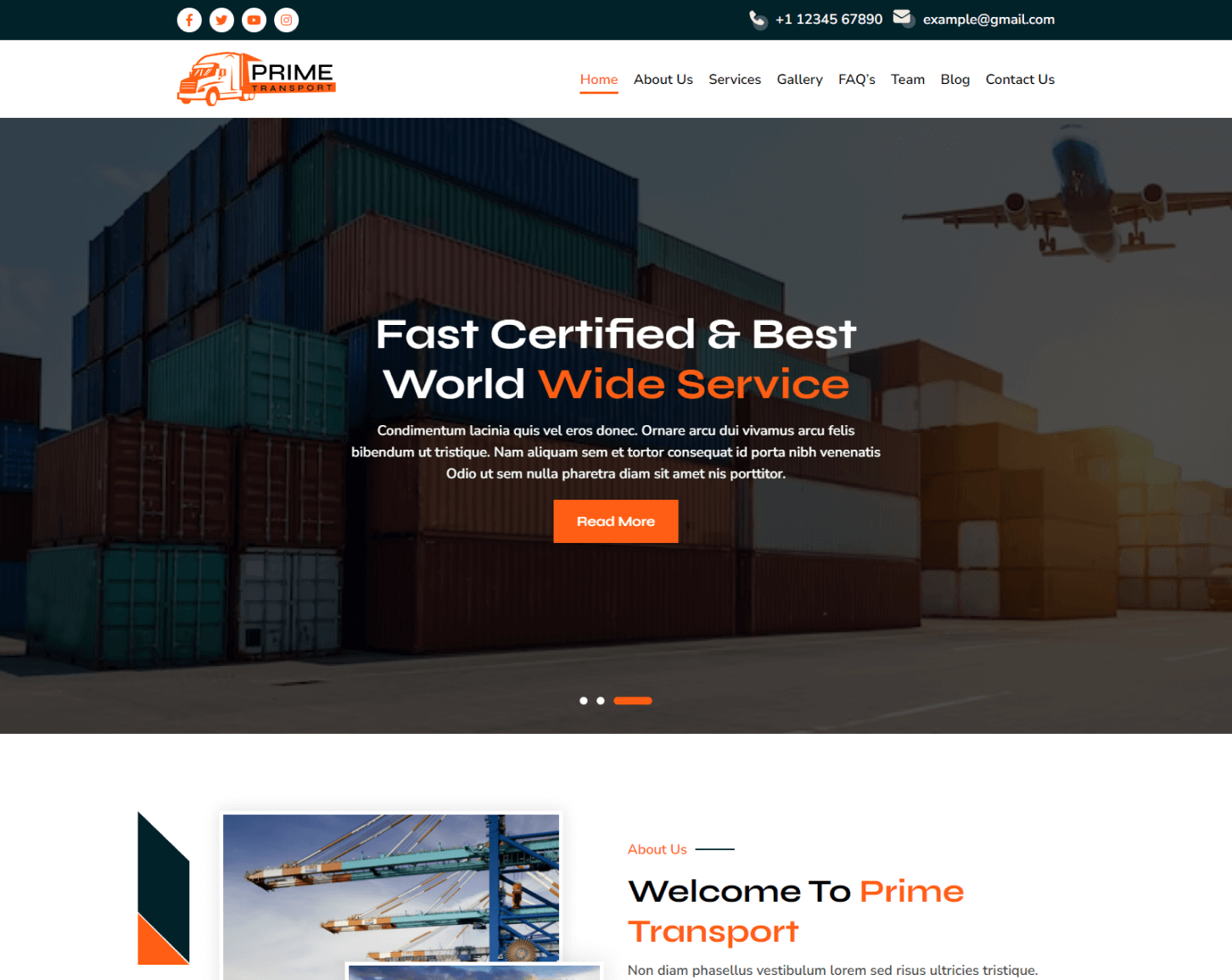
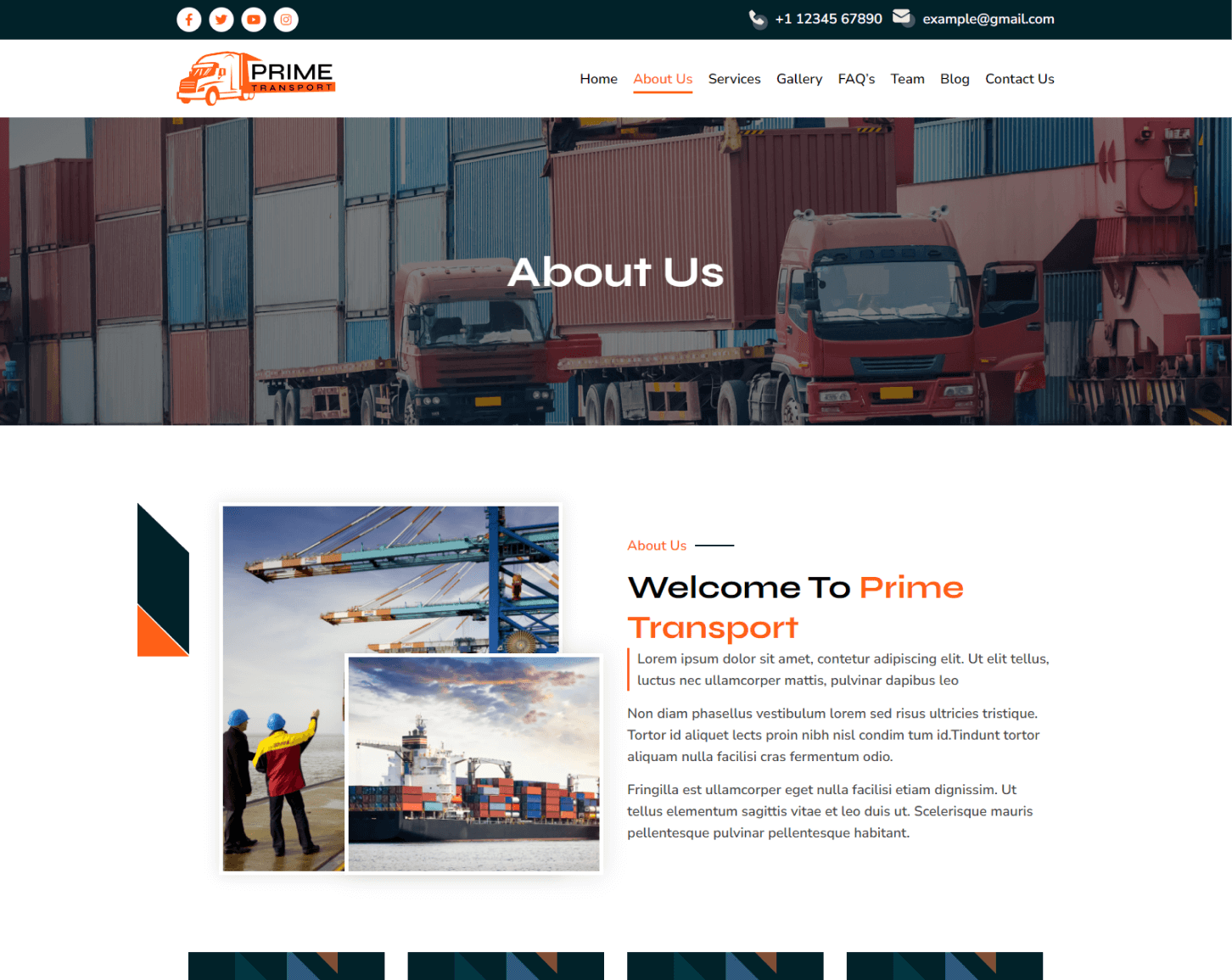
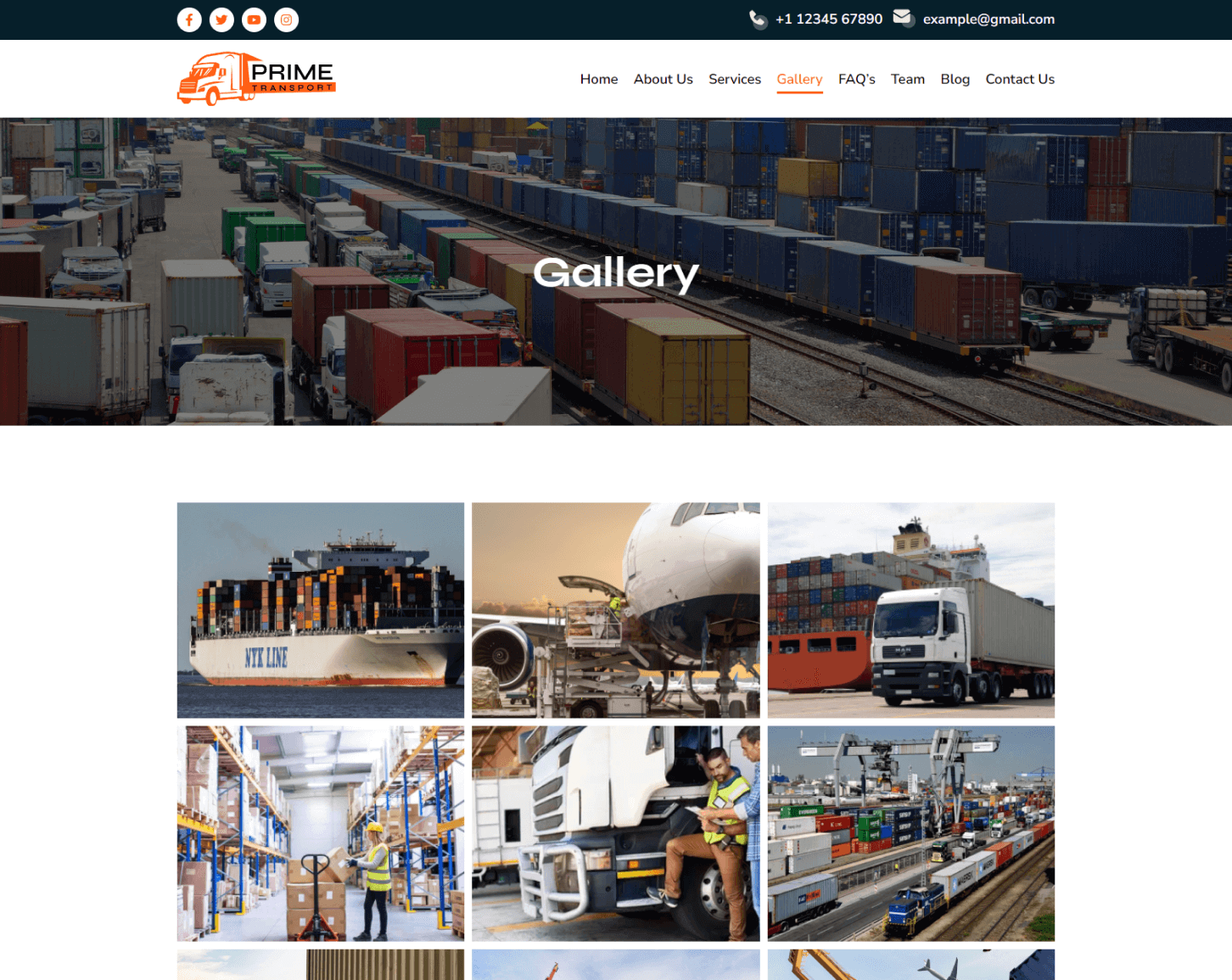
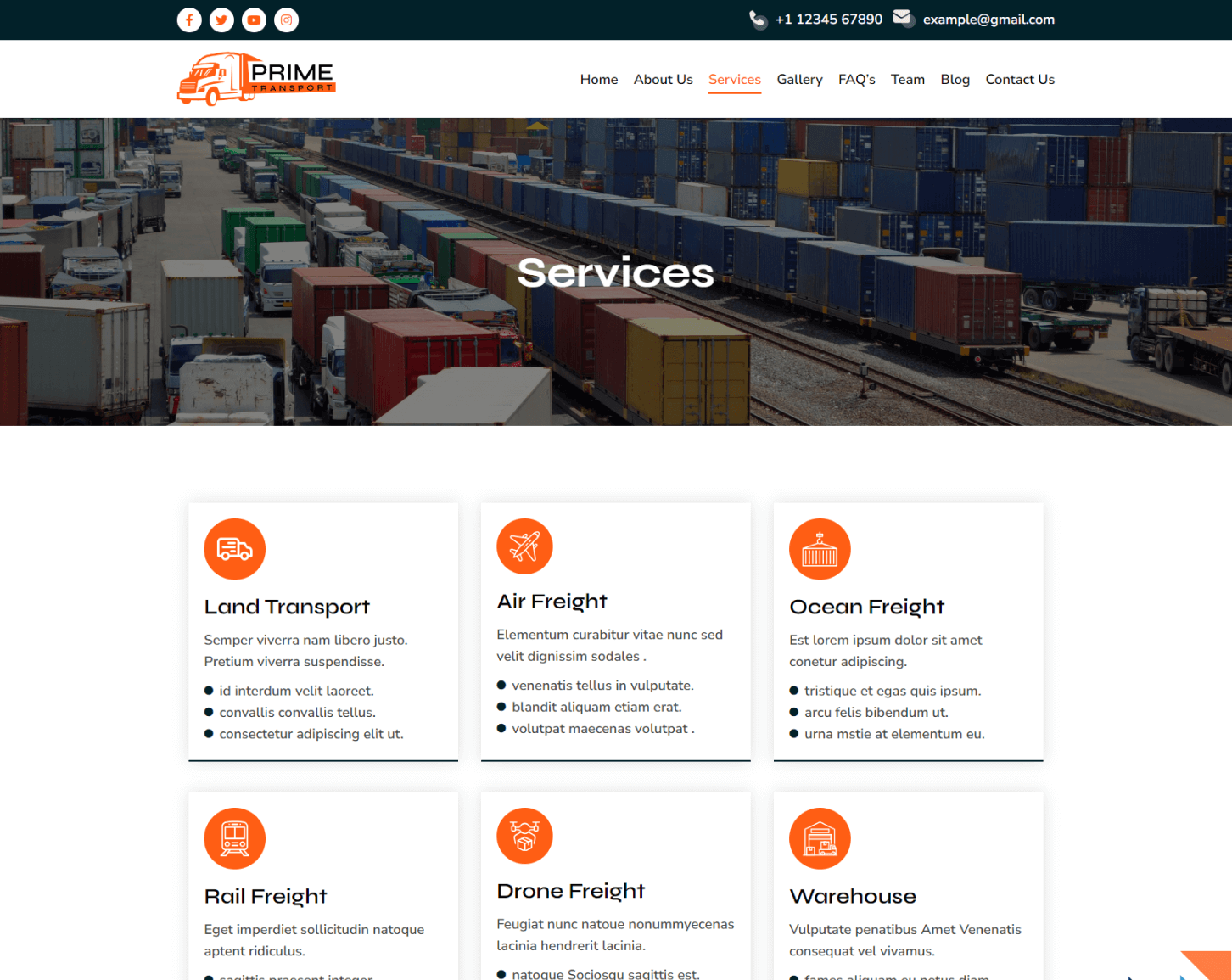
Image Licensing
All images, icons, and assets are included with the final downloadable zip file that you will receive on purchase. We highly recommend replacing it with your own assets or contents. If you choose to use our images, icons, and assets then first, please ensure they’re properly licensed.
By default, all our images are used with CC0 (Creative Commons Zero) License.
Required plugins
- Elementor (free)
- Elementor Pro (need a premium purchasable license)
Recommended Theme
- Hello Elementor (free)
- Child Theme for Hello Elementor (optional)
How to Import a Template Kit
- Download your main zip folder – unzip this primary folder and you will find folders for the following: Documentation, Media, and OneClickImport.
- For the main uploadable kit file, please go through the “OneClickImport” folder from the extracted folder – Do not unzip (the zip is titled “elementor-kit.zip“)
- Go to WordPress Dashboard – Elementor – Tools – Import / Export Kit
- Click Import a Template Kit
- Drag and drop the included site kit zip file to import
- Select the plugins you want to import (you will need an Elementor Pro license) – Click Next
- Select which parts you want to apply – for a full site import make sure everything is checked. Click Import