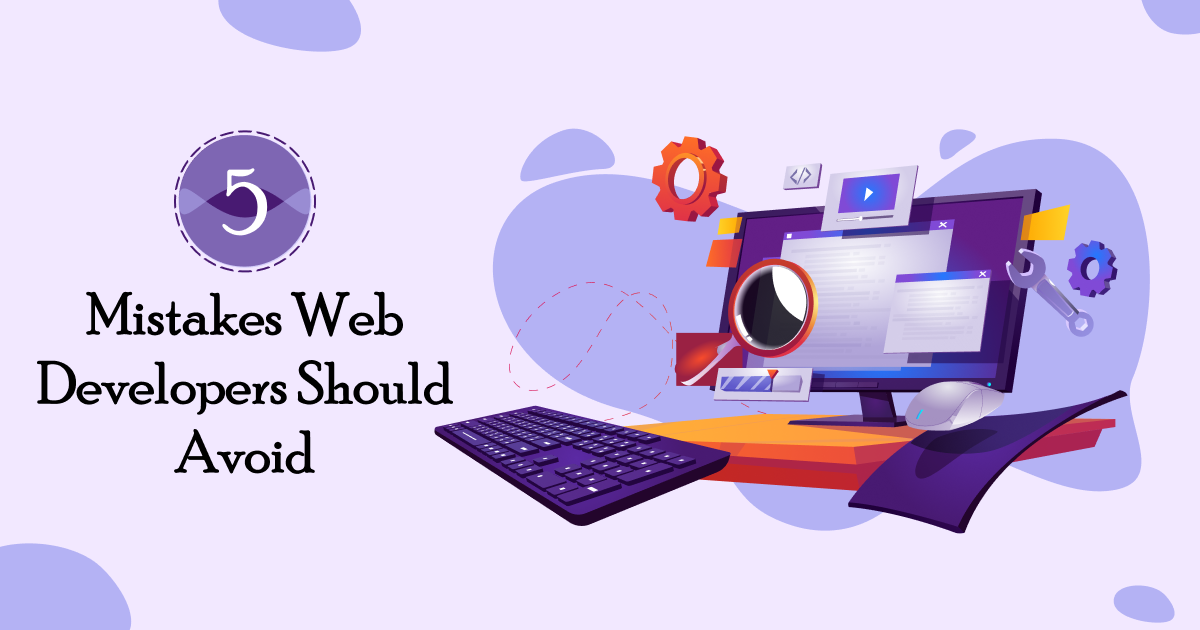WordPress is one of the world’s most popular Content Management Systems. Web developers generally use it to build easy to complex websites. WordPress begins with so many outstanding features and is continuously growing. A few of these features may not get the attention they require, while others may be hidden.
Let’s take a look at some of the top hidden WordPress features that will help revive your experience in this blog.
1. Add, Move, or Delete Dashboard Widgets
When you login into your WordPress, you are directly redirected to your admin dashboard page. There are some useful shortcuts on the dashboard page that point to various parts of your website.
These sections are distributed into various boxes called dashboard widgets. To show or hide these boxes, click the Screen Options button. You can also drag and drop them around your WordPress dashboard to rearrange items.
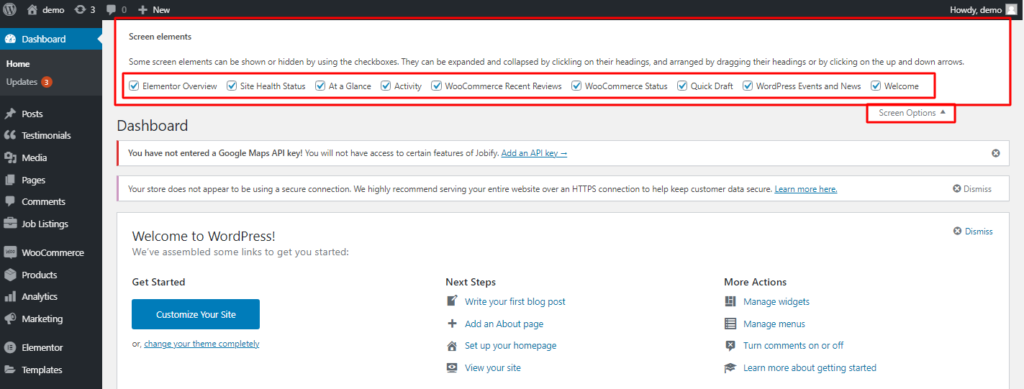
2. Accessibility Mode for Widgets
We all like drag-and-drop widgets into sidebars. It is not easy for many users to drag and drop items using a mouse. Also, WordPress has a hidden accessibility mode for widgets. This accessibility mode allows you to add widgets without having to drag and drop them.
On the Appearance -> Widgets tab, click the Screen Options button to enable accessibility mode for widgets.
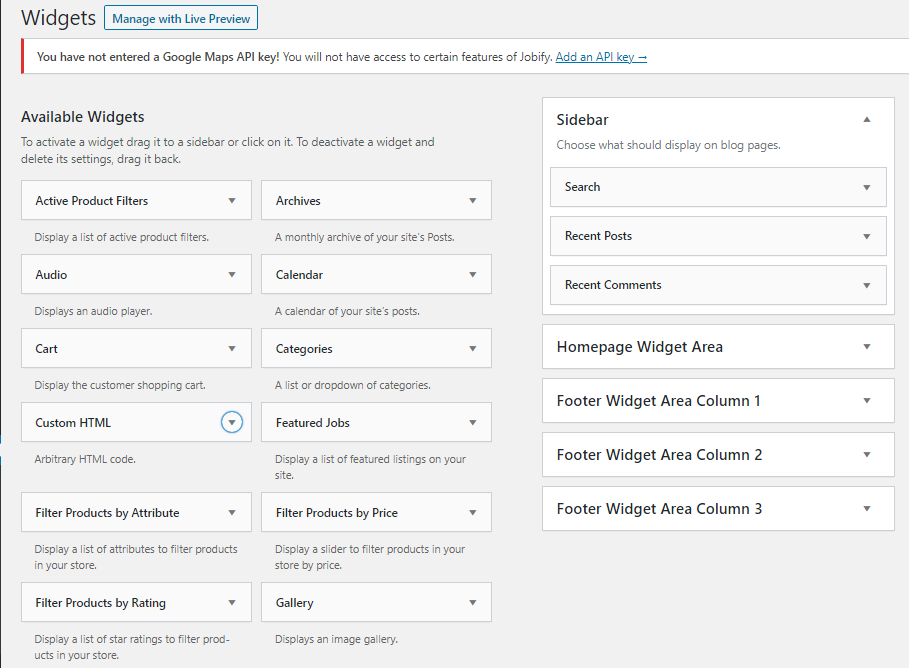
3. Schedule a Post
WordPress allows you to schedule posts if you don’t want to publish them right away. This can also find next to the visual editor in the Publish panel. However, this time, next to Publish, click the Edit page.
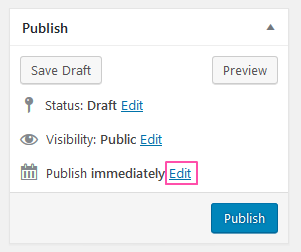
This opens up some date options. Select a future date or times, and then click OK to have WordPress schedule your post.
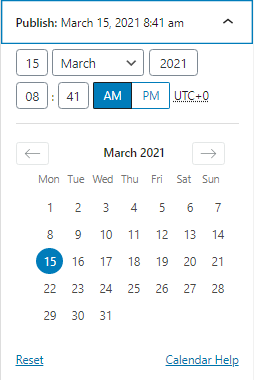
Now, you can see your Schedule button is replaced with the Publish button.
4. Embed Videos, Links, and Multimedia
WordPress simplifies the process of embedding links and images. Paste a URL from one of the supported pages, such as YouTube, Twitter, or Instagram. There’s no need to get the embedding connection or fiddle with the text editor because WordPress will do it for you.

5. Editing Images in WordPress
WordPress is an excellent website for several reasons. It helps you to quickly and easily edit photos on the WordPress website. However, you might not be aware that you can make this process even easier by going to Media-Library and selecting any picture. Crop, rotate, and resize are some of the actions available in the image edit mode. You’ll also be able to deal with images that are flipped horizontally or vertically.
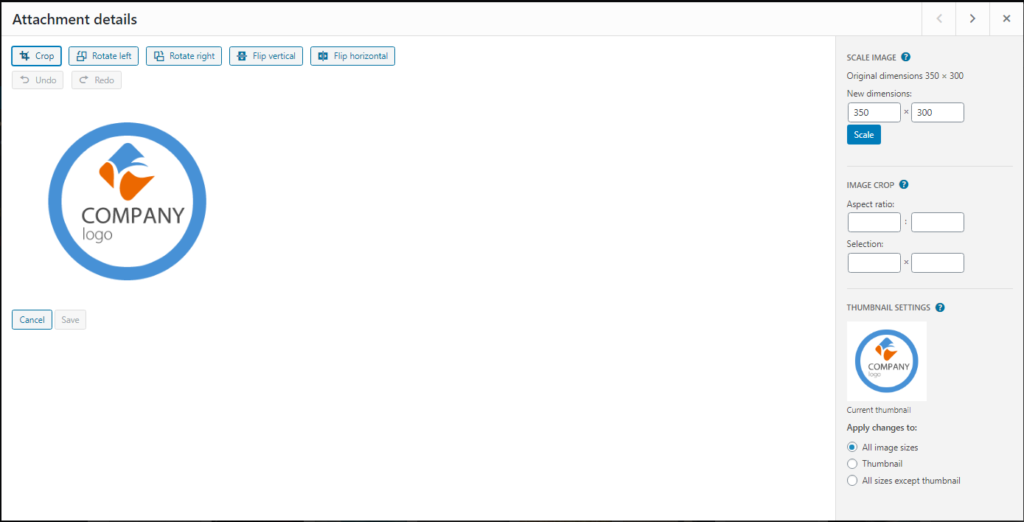
Conclusion
These are the most useful hidden features that you were probably not aware of. Every core update introduces new features, so expect this list to grow in the future! If you think we missed important points, please share your thoughts and experiences in the comments section.