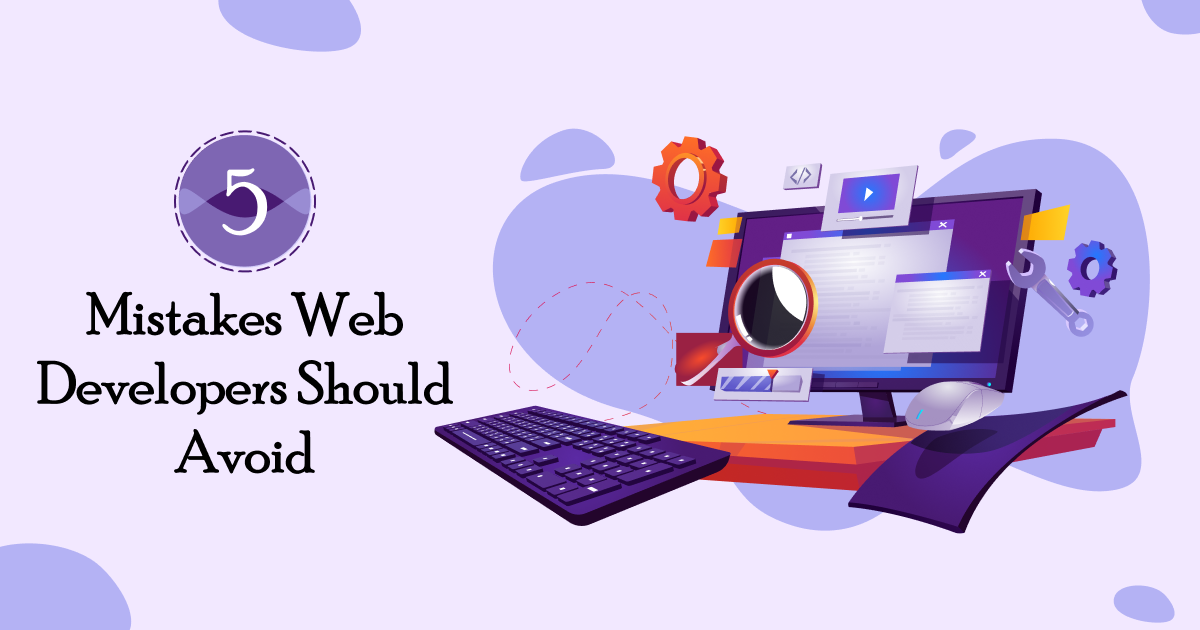Want to search for the best free web development software? Then you may feel a little confused about where to start building a website. Creating a website page can be pricey and challenging if you’re not a specialist in the field. So, here are some free and accessible alternatives for the most common website creator’s needs. And if you need a more premium and whole experience, you can check the paid versions as well.
1. Web-based Design Tool
There are many web design tools around these days created to help you with mockups, frameworks, testing, and more.
Photoshop (Paid)
- Provide an Offline Support
- Having Vector Drawing Ability, Enables Prototyping with XD.
- Provide Keyboard Shortcuts.
Figma (Free)
- Responsive Design
- Not Provide an Offline Support
- With a Framer Integration, you can do Prototyping.
- Provide Keyboard Shortcuts.
2. Website Building & Hosting
There is a list of tools that have become an accepted standard for a web host.
Wix (Paid)
- It is best for small-scale websites, entrepreneurs, freelancers, and personal use.
- Wix doesn’t need any code to create the site.
- The best web design software for beginners.
- Supported browsers: Google Chrome, Safari, Microsoft Edge, Firefox,
- Drag-and-drop website builder Scrolling effects, advanced design features, etc.
Webflow (Free)
- Artists and designers should showcase creative skills. It is best for small to large enterprises and online businesses.
- Webflow has an HTML, CSS website editor.
- Cross-browser compatibility.
- Built-in SEO tools, flexible integrations, etc.
3. Stock Photos & Videos
Shutterstock (Paid)
- Shutterstock photographers provide much better descriptions which probably contribute to better image search results.
- It offers significantly more discounts and promotions than Pexels.
- Better music and audio content availability.
Pexels (Free)
- Significantly better image contribution policies than Shutterstock.
- Worse music and audio content availability.
4. Creating Prototypes and Specifications
Prototypes are interactive mockups of websites and mobile applications designed to look and feel like the real thing.
Axure RP (Paid)
- It allows users to quickly create wireframes and prototypes from any rough ideas they may have.
- The platform features fully customizable fills, gradients, line styles, and text formats for web and mobile prototypes.
Moqups (Free)
- It is a wireframe and mockup design tool. It allows easy sharing and team collaboration without downloading any files.
- It comes with a built-in library of thousands of icon sets, fonts, and style libraries.
- The intuitive user interface makes it easy to use for beginners and powerful enough for advanced users.
5. Visual Effects and Motion Graphics
Motion Graphics is an animated graphic design. Visual Effects combines existing footage with computer-generated imagery to create realistic scenes.
After Effects (Paid)
- It is essential software to master as a Motion Graphic artist.
- You can layer multiple audio and visual clips on top of each other and use the software’s many tools to blend them all.
- Best for adding visual effects.
- Easy to make title and 2D animations.
Natron (Free)
- It is an open-source and cross-platform tool that can handle your 2D/2.5D needs.
- Offer a powerful curve and dope sheet editor.
- It provides a powerful 2D and planner tracker.
- Support for tons of free and open-source OpenFX plugins.
- You can save images in various formats like PNG, JPG, SVG, and PSD.
6. Code & Text Editors
Netbeans (Paid)
- Build and debug modern web and cloud applications.
- The checkpoints in the code work well in case if we want to debug issues in our code.
- Comparison of code across different files is also an excellent feature to know the exact difference between codes of other developers.
Visual Studio Code (Free)
- Quickly and easily develop desktop, mobile, and web applications with Java, HTML5, PHP, C/C++, and more.
- It is free, open-source, and has a worldwide community of users and developers.
- It provides excellent and top-notch support for a vast number of languages and web development frameworks.
7. WordPress Page Builder
WPBakery (Paid)
- There are plenty of templates available.
- Multiple customization choices make this a preferred plugin for many.
- There is a vast selection of elements available even without installing third-party extensions.
Elementor (Free)
- The interface is straightforward to pick up and understand.
- Elementor has an impressive block and template library.
- The live mode allows you to see changes as you make them.
8. Collaboration Tools
Basecamp (Paid)
- Search is available within messages, files but not within documents.
- Multiple ways of communication: commenting, message boards, direct messaging, and real-time chat.
- You can choose a Basecamp theme between six colors.
Slack (Free)
- Search is available within messages, filenames, and documents.
- Extensive integrations Friendly UX.
- Custom sidebar themes choose any color.
9. API & Testing Cloud Tools
Application Programming Interface Testing, or API, is a software testing method that measures the standard of developed APIs and whether they meet functionality, performance, and security standards.
Postman (Paid)
- Simple to use a REST client.
- Offers automated as well as exploratory testing.
- Offers much integration such as support for external editors.
- No requirement for learning a new language.
Katalon Studio (Free)
- Supports both SOAP and Rest.
- It can be employed for both automated and exploratory testing.
- Supports a data-centric approach.
- It Covers API, WebUI, and Mobile testing as well as their respective features.
- Accessible to non-tech savvy people as well as professionals with both Manual and Groovy Scripting modes.
10. Front-End Framework
Bootstrap (Free)
- It can be customized as per the designs of your project.
- Lightweight and customizable.
- Responsive structures and styles.
Conclusion
There is a bunch of free web development software available in the market, but you need to sort out the best ones. Would you add any other free web development software to this list? Did you use any of these as you launched your small business? Share your thoughts in the comment section below.