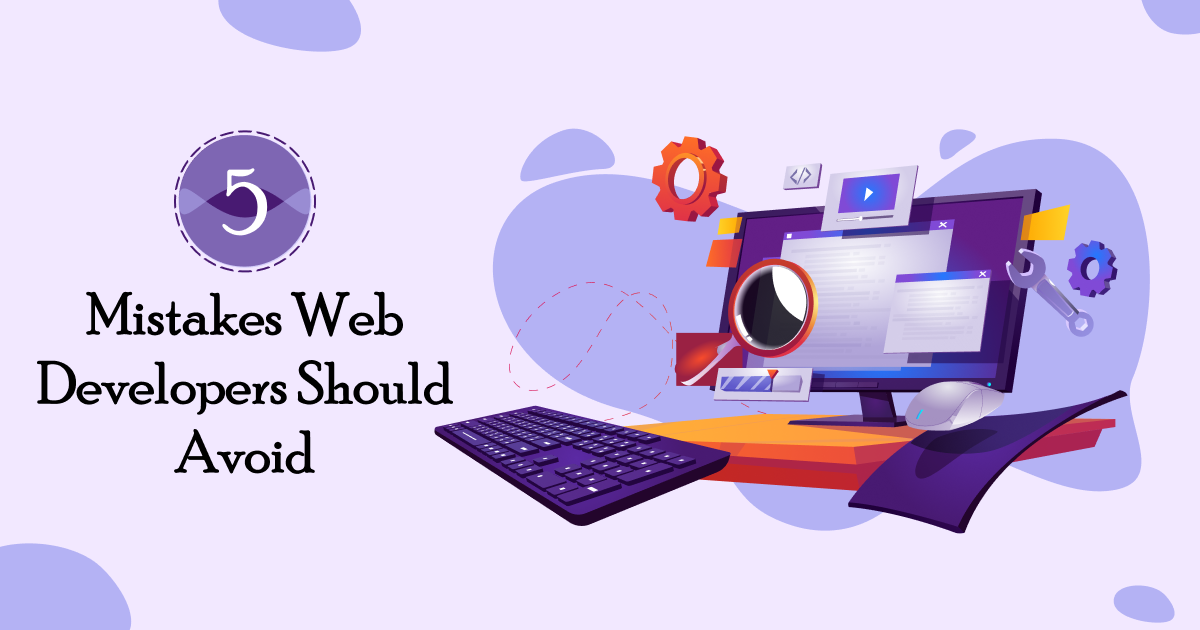In today’s digital world, everything is about speed and efficiency. If your website loads slower than it should, there’s little doubt that your traffic and bottom line are directly affected. Many developers and business owners are now aware of this reality and are thinking about speeding up WordPress sites. Do you want to reduce WordPress website page load time?
This blog will share the most useful WordPress speed optimization tips to boost WordPress performance and speed up your website.
Why is Speed Important for Your WordPress Site?
Many important factors are affected by your website’s speed, including your conversion rate. Let’s take a look at the aspects of websites that are affected by their slowness. Furthermore, Google and other search engines have begun penalizing slower websites by ranking them lower in search results, which means lower traffic for slow websites.
To summarise, if you want your WordPress website to generate more traffic, subscribers, and revenue, you must make it fast!
Factors That Determine Page Load Time
Numerous factors affect the time it takes for each page on your site to load. As a result, you have many options for improving your speed and user experience.
1. Reduce the HTTP Request
If your site is still using HTTP, make sure it is upgraded to HTTPS. Every web page contains various elements such as photos, CSS, JavaScript, and so on, which can increase HTTP requests. It would help if you got aware of some of the unnecessary elements.
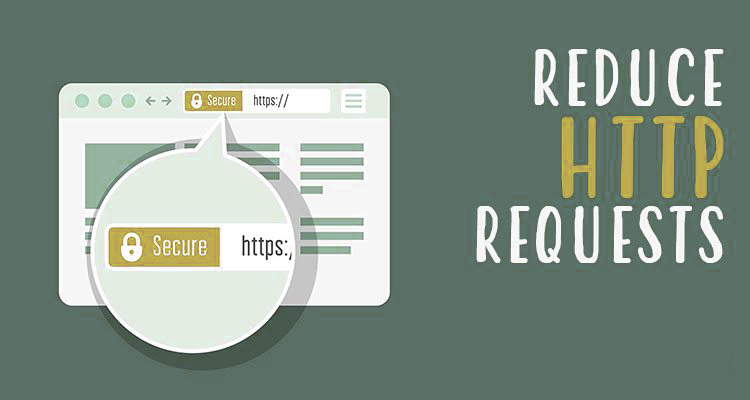
2. Don’t Use Too Many WordPress Plugins
Plugins are one of the most powerful features of WordPress. Reduce the number of plugins on your website, and it’s time for the page to load.
There are several factors why it is important.
- Increase in HTTP Requests
- Bloated Database
- Too Many Database Queries
- Compatibility Issues
- Poorly Coded Plugins
- And so on…
3. Cleanup WordPress Database
By deleting unnecessary data from your database, you can reduce your backups’ size and keep your database small. Spam comments, unauthorized users, an old draft of your content, unwanted plugins, and themes must be removed. Your databases would be smaller as a result of all of this.
4. Image Optimization
Your images can have a significant effect on the speed of your WordPress site. The image brings attention to your content and makes it more engaging for your audience. As a result, we can suggest that the slow speed is mainly due to non-optimized images.
5. Use a Content Distribution Network
Content Distribution Networks are also known as Content Delivery Networks. It’s a set of servers that distribute the load of distributing content. Users would have quicker and more secure access to your web because copies are located in various, geographically diverse data centers.
Conclusion
When it comes to running a website, speed is key. It is important in helping you in improving overall search engine ranking. The faster your website loads, the more visitors you’ll get. Increasing the loading speed would greatly improve the user experience, no matter what device your visitors are using.